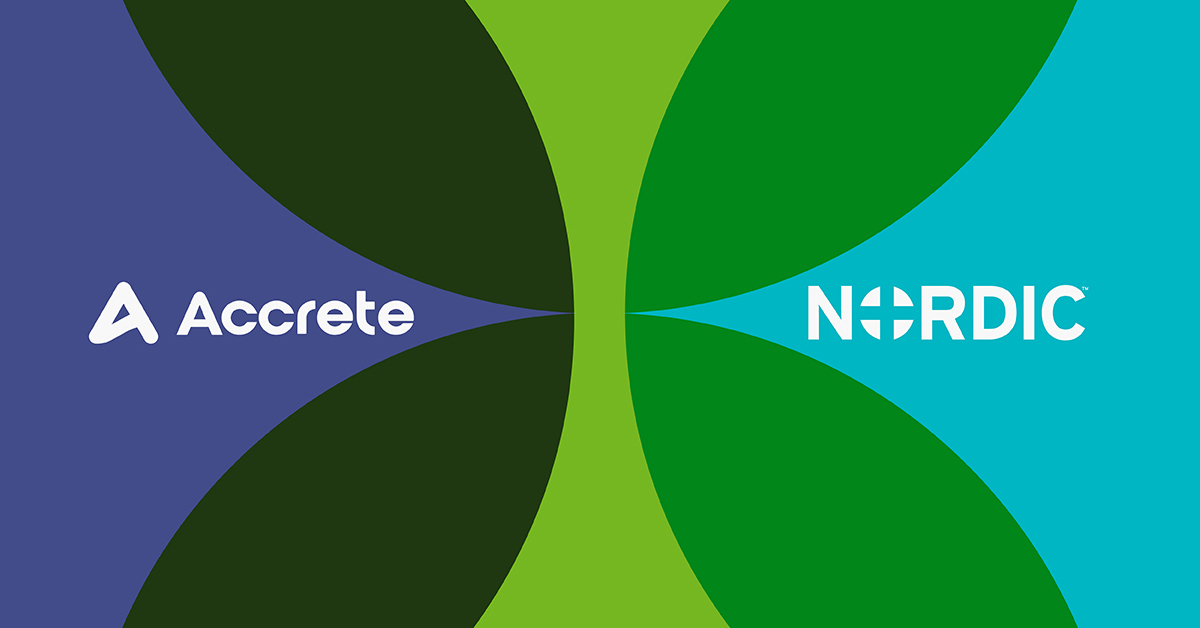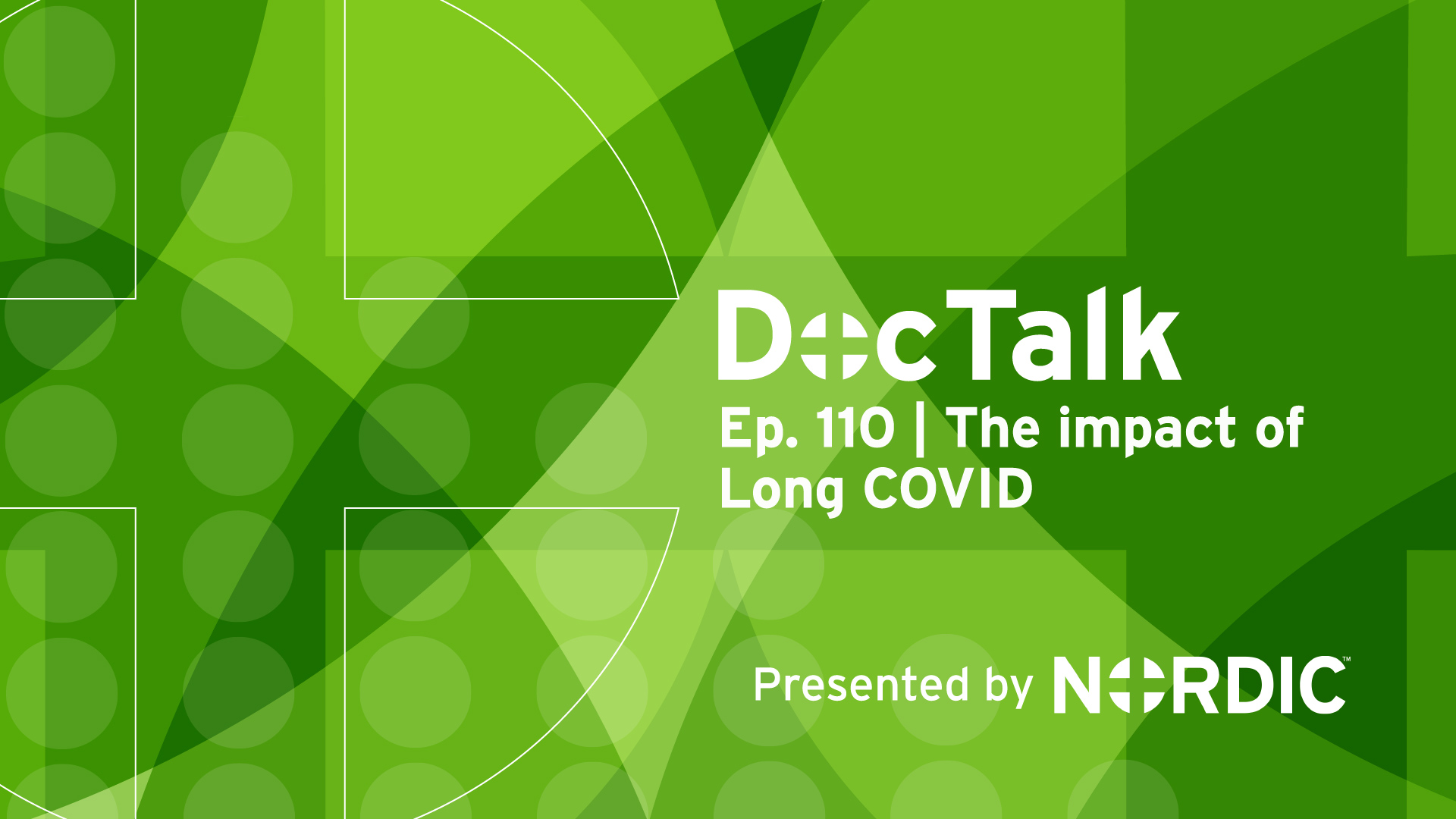One of my favorite past times as a child was building Lego sets. The illustrated and detailed guides along with the excitement of combining component parts to make a larger and even more interesting invention was a definite pleasure to take part in. An even greater joy was taking parts and pieces from different sets and combining them into fantastical and imaginary new creations.
 When we first start on an EHR implementation journey, our workqueue structure is like a fresh Lego set right out of the box. But then, different areas with differing needs begin to request enhancements, adjustments, or additions. These requests can be completed by new analysts/team members or they can be based on modified strategic guidance set forth by new leadership. Many organizations may find themselves merging new building sets with old ones and adjusting sets to accommodate new workqueue needs, such as account editing, a “holding tank”, or a workaround to that report that couldn’t be built – thus, creating a Lego menagerie.
When we first start on an EHR implementation journey, our workqueue structure is like a fresh Lego set right out of the box. But then, different areas with differing needs begin to request enhancements, adjustments, or additions. These requests can be completed by new analysts/team members or they can be based on modified strategic guidance set forth by new leadership. Many organizations may find themselves merging new building sets with old ones and adjusting sets to accommodate new workqueue needs, such as account editing, a “holding tank”, or a workaround to that report that couldn’t be built – thus, creating a Lego menagerie.
Before long, our workqueue structure can become unwieldy, duplicative, misaligned, and inefficient. Time and effort should be taken to re-orient and implement a workqueue structure that is simultaneously aligned with its intended use and tailored to our organization’s unique workflows to improve A/R. When we set out to realign workqueue structure and edits, we follow a few keys to success:
- Know your purpose – We must understand the root reason or need for this workqueue and which acceptable criteria and/or design principles will meet that need.
- Establish your process – We should have clear actions to be performed within our workqueues for resolution or escalation in order to drive improved process metrics and generate a strategy for effective user activity.
- Implement clear ownership and governance – We should identify accountability avenues for Work in Progress (WIP) thresholds and optimization changes along with an overall governance structure.
If you’re looking to realign, readjust, or even completely rebuild your workqueues, here are a few things to keep in mind before diving into your building blocks: Define your purpose, effectively outline resolution pathways along with capturing, tracking, and benchmarking user productivity within your workqueues, and establish a distinct ownership and ongoing governance structure.
Define what a workqueue is and isn't for
It’s easy to say a workqueue is for driving errored work to staff for remediation, but it takes true discipline to stick to that. Deep down, we know a workqueue should not be a report workaround or a catch-all for our A/R inventory, but we’re all tempted to tiptoe across that line from time to time.
When it comes right down to it, there are three types of metrics a healthy revenue cycle should be monitoring – only one of which is driven by workqueues:
- Performance Metrics: Revenue, cash, A/R days, A/R % over 90, C/P/A, collection ratio, and write-offs
- Process Metrics: Pre-A/R days, CFB days, claim edit days, clean claim rate, open denial days, WQ days, unposted/undistributed days, etc.
- Productivity Metrics: Activities performed, weighted activity scores, accounts worked, errors resolved, denials completed, and recovered amounts
Focusing on the process metrics, workqueue schemas are most optimal when they can effectively allow decision-makers to measure process metric performance. In fact, when built correctly, workqueues and workqueue monitoring dashboards provide an invaluable link between performance metrics and productivity metrics.
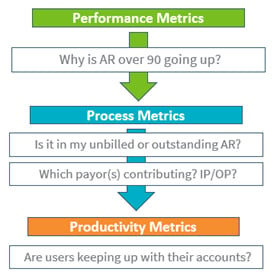
An example of process being the link between performance and productivity can be seen when asking the question, “Why is A/R over 90 going up?”
Knowing the right clarifying questions will help you diagnose where in your revenue flow productivity is contributing to a lagging performance metric, and will in turn, inform your workqueue grouping logic.
Leverage your workqueue category selections like owning area and custom groupers to help parse the answers to those questions. For example, you might opt to use one grouper to delineate unbilled account workqueues from outstanding account workqueues, and a second grouper to delineate inpatient versus outpatient accounts. There are many options you could use when defining your workqueue category selections, and clear grouper and owning area logic will support more precise dashboard monitoring for quicker load-balancing of staff and identification of payor performance issues.
Meanwhile, it’s just as important to optimize your dashboards and other reporting toolsets (Qlik, PowerBI, etc.) to enhance your performance and productivity metrics so that you’re not tempted to mal-adapt your workqueues as pseudo performance and productivity reports. Make sure you’re enabling common dashboard configurations like CFO and executive dashboards, user and supervisor scorecard dashboards, and workqueue monitoring dashboards.
Implement a 'Getting Things Done' process with workqueue account account activities, billing indicators, and account notes
Just as important as having the right edits at the right time is to optimize how work enters your workqueues. Well-defined resolution processes and re-evaluating your account activities, account notes, and related workflow training materials is just as important in determining how work leaves your workqueues – and how your users get credit for it. Be sure to consider the end-user actions needed to resolve the errored population, and whether those actions should clear accounts or are specific, necessary exit activities (i.e., adding a billing indicator).
A helpful methodology to apply when evaluating your organization’s account activities, billing indicators, and account notes is “The Four D’s” from David Allen’s book, Getting Things Done:
- Do it
- Delegate it
- Defer it
- Delete it (or file for reference)
When you are evaluating the efficacy of an account activity (is it necessary? Is it redundant?) as well as its associated weight for productivity scoring, you can leverage “The Four D’s” to categorize and compare the account activities.
For example, you may be surprised to find multiple “Do it” account activities that have different weights assigned but they all resolve an account from a workqueue. This creates an opportunity for users to game the productivity reporting.
Additionally, not all “Delegate it” activities are as valuable as others; generic transfer to WQ activities can simultaneously be used to shuffle work unproductively or used to route work to the right person – such as an authorization denial routed to a centralized Pre-Services department’s workqueue that should be routed to coding to assign for a more appropriate CPT to re-authorize. In the latter’s case, delegating is a productive task worthy of a productivity weight.
Knowing all the account actions performed by a user, the weights assigned, and how those activities tie to subsequent recovery amounts can usually be found in most system dashboard setups. Some systems may even have productivity scorecard templates for registration, revenue integrity, insurance follow-up, and more.
Identify an ongoing workqueue governance structure
Before you’re done refreshing your workqueue structure, make sure that an ongoing governance structure, workqueue request approval criteria, and change control process is in place that adheres to the same design requirements that shaped your initially-optimized workqueue schema. This governance structure should include both revenue cycle operational owners and IT owners. In fact, a 2019 KLAS Arch Collaborative report cites ‘shared ownership’ as one of the critical focuses that separate successful organizations from others and that EHR software cannot, by itself, drive an organization’s success. Successful governance and maintenance of workqueues requires routine, consistent, and sustained operational input.
Also, be sure to define your “red line” for approvals of workqueue delineation. Productivity and priority-based logic like alpha-split, dollar thresholds and location-splits within the same service area are better suited for pre-set workqueue filters and locked sorting functions. Separating workqueues for productivity and prioritizing purposes can dilute a leader’s ability to pinpoint the process-level answers needed.
Whether you recently went live on an EHR system and feel your workqueues are a “Starter” set, or you’ve been live for a while and could use a reshuffle/realignment of your building blocks, try following the advice we laid out above: set the rules for what a workqueue request should and should not be, define and report on the performed activities, and establish a clear and consistent ownership, governance, and maintenance strategy.
With these tips in mind, you will build workqueue masterpieces of productivity and efficiency every time. Need a little help creating your masterpiece? Let’s talk. We’ll help you come up a with a winning strategy for realigning and optimizing your organization’s workqueues.